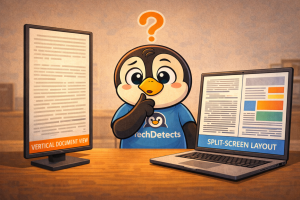Apple 14‑inch MacBook Pro: M5 vs. M4 – Should You Upgrade?
The launch of the 14‑inch Apple MacBook Pro (M5) in October 2025 marked a significant milestone in Apple’s roadmap for professional laptops. While the external design remains much the same as the previous‑generation M4 model, the internal architecture undergoes meaningful changes — particularly in AI and machine‑learning acceleration. This article takes a detailed look at how the M5 compares with the M4: what has changed, what stays the same, and whether the upgrade is worthwhile for various user types.

What Remains the Same: Form, Display & I/O
Both models share the same chassis, port array, and display characteristics:
- Display: 14.2″ Liquid Retina XDR, 3024×1964 resolution, 120 Hz ProMotion.
- Ports: Three Thunderbolt 4/USB‑C ports, HDMI 2.1, SDXC card‑slot, MagSafe 3, and 3.5 mm audio jack.
- Build: 15.5 mm thickness, ~1.6 kg weight, aluminum unibody, Space Black and Silver finishes.
- Battery (official): Up to 24 hours of video playback.
👉 Buy on Macbook Pro M4 Amazon
👉 Buy on Macbook Pro M5 Amazon
Because of this, M4 users will find the M5 instantly familiar — design and connectivity remain unchanged. The decision hinges entirely on internal performance and workflow efficiency.
Internal Architecture: M5 vs M4
CPU, GPU, Neural Engine & Memory Bandwidth
- The M4 featured a 10‑core CPU and 10‑core GPU base configuration.
- The M5 uses an enhanced 3 nm+ process with a 12‑core CPU (8 performance, 4 efficiency), a 20‑core GPU, and a Neural Engine capable of up to 60 TOPS (trillion operations per second) — double that of the M4.
- Memory Bandwidth: Jumps from ~120 GB/s to ~153 GB/s.
- Storage Speeds: The M5’s SSD delivers read/write speeds above 6,000 MB/s versus roughly 2,000 MB/s on some M4 configurations.
Real‑World Performance Gains
Benchmark and workflow testing show:
- CPU performance: 20–30 % faster in multithreaded workloads.
- GPU performance: Up to 1.6× faster in ray‑tracing and 3D rendering.
- AI tasks: Up to 2.5× faster in on‑device model inference, transcription, and image generation.
The most significant improvement is clearly in AI‑centric and GPU‑accelerated workflows.
Efficiency, Thermals, and Battery Life
The M5 maintains the same rated endurance but delivers slightly longer real‑world battery life. In daily creative workloads, the M5 averages 17–19 hours, up from 15–17 hours on the M4. Thermal behavior remains quiet and controlled, even under GPU stress.
Pricing and Availability
Apple kept pricing consistent between the two generations:
| Model | CPU/GPU | Unified Memory | Storage | Price (USD) |
|---|---|---|---|---|
| 14‑inch MacBook Pro (M4) | 10‑core CPU / 10‑core GPU | 16 GB | 512 GB | $1,348 |
| 14‑inch MacBook Pro (M5) | 12‑core CPU / 20‑core GPU | 16 GB | 512 GB | $1,584 |
The M5 became globally available October 15, 2025, through Apple Store and authorized partners.
👉 Buy on Macbook Pro M4 Amazon
👉 Buy on Macbook Pro M5 Amazon
Key Differences at a Glance
| Feature | MacBook Pro (M4) | MacBook Pro (M5) |
| CPU | 10‑core (M4 Pro) | 12‑core (M5 Pro) |
| GPU | 10‑core | 20‑core |
| Neural Engine | 16‑core / 30 TOPS | 38‑core / 60 TOPS |
| Memory Bandwidth | ~120 GB/s | ~153 GB/s |
| SSD Speed | ~2,000 MB/s | ~6,000 MB/s |
| AI Workload Gain | Baseline | Up to 2.5× faster |
| Battery (real‑world) | ~17 hrs | ~19 hrs |
| Design / Ports | Same | Same |
| Starting Price | $1,348 | $1,584 |
Who Should Upgrade
- AI/ML professionals – The new Neural Engine offers substantial time savings in local model training, testing, and creative AI tools.
- 3D designers and editors – The GPU uplift cuts rendering times significantly.
- Developers – Improved compile times and better Core ML integration.
- Casual and office users – The M4 remains excellent; upgrade only if AI or graphics tasks dominate your work.
👉 Buy on Macbook Pro M4 Amazon
👉 Buy on Macbook Pro M5 Amazon
Verdict
The MacBook Pro (M5) doesn’t revolutionize Apple’s design, but it redefines what the same 14‑inch chassis can do. The leap in AI, GPU, and storage performance makes it a meaningful upgrade for professionals, even if not visually new. For those running intensive creative or machine‑learning workloads, the gains justify the move. For everyone else, the M4 still offers ample performance for another year.