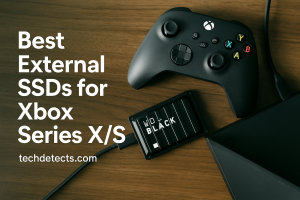Best Laptop Docking Stations to Buy in 2026 (Thunderbolt 4/USB4 & USB‑C)
Docking stations have matured: Thunderbolt 4 and USB4 now deliver reliable multi‑monitor, 2.5GbE networking, and up to 100W+ laptop charging from a single cable. In 2026, you can choose between full‑fat Thunderbolt docksfor maximum display bandwidth, USB4 docks for broad compatibility at lower cost, or USB‑C/DisplayLink solutions when you need more screens than your laptop’s GPU lanes allow. This guide highlights proven, buyable docks that balance ports, power, and stability for Windows laptops and Macs.

How we picked
- Display capability: Dual 4K60 minimum on modern PCs; clarity on Mac multi‑display support.
- Power Delivery: 85–100W (or higher) to keep performance laptops charging under load.
- I/O mix: 2.5GbE (ideally), SD/microSD, front USB‑C, multiple USB‑A, audio.
- Reliability: Solid firmware, vendor support, clear documentation.
- Portability vs desktop: A mix of compact travel docks and full desktop stations.
Mac display note: Apple Silicon supports multiple displays natively on most Thunderbolt 4/USB4 Macs (check your chip). Some base M1/M2 models need DisplayLink docks or adapters for more than one external display.
Quick Picks (TL;DR)
- Best overall Thunderbolt dock: CalDigit TS4 — 18 ports, 98W PD, 2.5GbE, stellar reliability.
- Best multi‑monitor flexibility: Plugable TBT4‑UDZ — DP + HDMI on the dock, up to four displays on supported systems.
- Best travel‑friendly TB4 dock: OWC Thunderbolt Go Dock — built‑in power supply, 90W PD, 2.5GbE.
- Best value TB4 desktop dock: Anker 777 (12‑in‑1) — 90W PD, clean layout, strong overall value.
- Best USB4 all‑rounder: StarTech USB4 Dock — 100W PD, broad compatibility for non‑TB laptops.
- Specialized storage‑centric dock: Beelink Mate SE — dual NVMe bays + 2.5GbE for creators (niche pick).
CalDigit TS4 — Best Overall Thunderbolt 4 Desktop Dock
Why it’s great: A reference‑grade TB4 dock with 18 ports, 98W host charging, 2.5GbE, front USB‑C/SD, and rock‑solid stability for Mac and Windows. Handles demanding dual‑display setups and fast peripherals without sweat.
Best for: Power users on Mac/Windows who want the most complete, long‑term dock.
Highlights: 18 ports · 98W PD · 2.5GbE · dual 6K/8K‑class support (host‑dependent) · front I/O.
Plugable TBT4‑UDZ — Best for Multi‑Monitor Flexibility
Why it’s great: Rare to see 2× DisplayPort + 2× HDMI on the dock, enabling highly flexible dual 4K setups and even up to four displays on supported hosts. Also brings 100W PD, SD/microSD, and plentiful USB.
Best for: Users who juggle varied monitors (HDMI in one room, DP in another) and want plug‑and‑play options.
Highlights: 16 ports · DP + HDMI on dock · 100W PD · 2.5GbE (host/OS permitting).
OWC Thunderbolt Go Dock — Best Travel‑Friendly TB4 Dock
Why it’s great: Unusual built‑in power supply means one less brick in your bag. You still get 90W PD, 2.5GbE, SD, HDMI, and extra TB4 ports in a rugged, fanless chassis.
Best for: Frequent travelers and hot‑deskers who want a single‑cable setup without carrying a big PSU.
Highlights: 11 ports · 90W PD · 2.5GbE · SD · HDMI · fanless design.
Anker 777 Thunderbolt 4 Dock (Apex 12‑in‑1) — Best Value TB4 Desktop
Why it’s great: 90W PD, front USB‑C, and a clean port layout make this a dependable TB4 desk dock at a friendlier price than some flagships.
Best for: Office and home desks that need Thunderbolt bandwidth without paying TS4 money.
Highlights: TB4 upstream + downstream · 90W PD · multi‑display · solid build.
StarTech USB4 Dock — Best USB4 All‑Rounder (Non‑TB Laptops)
Why it’s great: A well‑balanced USB4 (40Gbps) dock with 100W PD and good port selection. Ideal for laptops that lack Thunderbolt but support USB4/USB‑C.
Best for: Modern USB4/USB‑C notebooks (including many AMD laptops) needing dual 4K and strong charging.
Highlights: USB4 40Gbps · up to 100W PD · solid peripheral mix.
Beelink Mate SE — Storage‑Centric Creator Dock (Niche)
Why it’s great: If your workflow is storage‑bound, this dock stacks with mini‑PCs and adds dual M.2 NVMe bays, 2.5GbE, fast card reader, and high‑bandwidth USB‑C—handy for ingest and edit stations.
Best for: Content creators prioritizing ingest speed and compact desk stacks; pairs well with Beelink minis, still works with USB‑C laptops.
Highlights: Dual NVMe (PCIe 4.0) · USB‑C up to 80Gbps (host‑dependent) · 2.5GbE · SD 4.0.
Comparison Table (at a glance)
| Dock | Link | Charging | Network | Displays | Extras |
|---|---|---|---|---|---|
| CalDigit TS4 | TB4 | 98W | 2.5GbE | Dual 4K/6K/8K‑class (host‑dependent) | Front USB‑C, SD/mSD |
| Plugable TBT4‑UDZ | TB4/USB4 | 100W | up to 2.5GbE* | DP + HDMI on dock; up to 4 displays (host‑dependent) | SD/mSD, many USB |
| OWC Thunderbolt Go | TB4 | 90W | 2.5GbE | Dual 4K (host‑dependent) | Built‑in PSU, fanless |
| Anker 777 | TB4 | 90W | GbE/2.5GbE (var.) | Dual 4K (host‑dependent) | Clean layout, 12‑in‑1 |
| StarTech USB4 | USB4 | 100W | GbE/2.5GbE (var.) | Dual 4K (host‑dependent) | Broad compatibility |
| Beelink Mate SE | USB‑C/USB4 | — | 2.5GbE | Single display (var.) | Dual NVMe bays, SD 4.0 |
*Actual Ethernet speed depends on host OS/adapter and your switch/router.
Buying tips (don’t skip)
- Match the link: Thunderbolt laptop → TB4 dock; USB4/USB‑C laptop → USB4/USB‑C dock.
- Monitors first: Plan HDMI/DP needs; some docks expose both on‑dock (easier cable swaps).
- Power budget: Gaming/workstation laptops may need >100W via their own charger; use dock for I/O only.
- 2.5GbE: Worth it if your NAS/switch supports it; otherwise 1GbE is fine.
- Mac multi‑display: Check your chip’s external display limits; use DisplayLink only when you must.
- Firmware: Update the dock’s firmware after first setup for stability.
Final Thoughts
If you want the most no‑compromise desktop dock, pick CalDigit TS4. If your setup changes rooms and connectors, Plugable TBT4‑UDZ is the flexible choice. Travelers will love the OWC Thunderbolt Go Dock with its built‑in PSU, while budget‑sensible TB4 users can go with Anker 777. On non‑TB laptops, a solid USB4 dock like StarTech’s hits the sweet spot. For storage‑heavy creators, the Beelink Mate SE is a neat niche pick.
Some other related products you might want to check out: The best USB Type-C Hubs To Buy