Galaxy Z Flip 7 vs Flip 6: Flip Smart or Flip Safe?
The Galaxy Z Flip 7 is here with Samsung’s continued focus on AI, design evolution, and lifestyle-friendly features. But does it offer enough over the already solid Flip 6 to justify an upgrade—or should users hold onto their current flippable companion? Here’s a full breakdown.


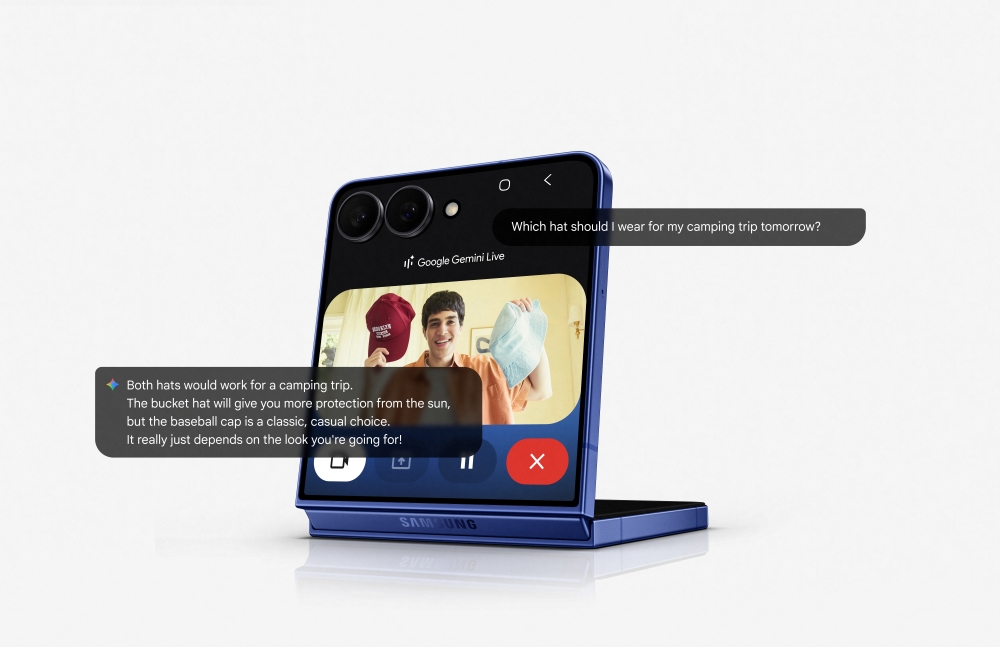




Design & Build: Minor Refinements
At first glance, both models look similar, but Flip 7 trims the bezels and comes with a more polished matte finish. The hinge feels smoother, and the chassis now uses a tougher Armor Aluminum frame. IPX8 water resistance remains unchanged.
Supports Upgrade: Not essential — Design tweaks are subtle, more refinement than revolution.
Display: A Smarter Outer Screen
The biggest visual difference lies in the cover screen:
- Flip 6: 3.4-inch Super AMOLED cover
- Flip 7: 4.1-inch cover display with deeper widget/app support and better brightness
This change makes the Flip 7 much more usable while closed—better for texting, navigation, and even using full apps like Google Maps or YouTube.
Supports Upgrade: Yes — The new cover screen dramatically improves usability and one-handed interactions.
Performance & AI: Snapdragon 8 Elite + Gemini AI
The Flip 7 steps up with the Snapdragon 8 Elite and onboard NPU, enabling native Gemini AI features like:
- Contextual replies
- Summarizing messages
- Auto photo edits
- Live translation
In contrast, Flip 6’s Snapdragon 8 Gen 3 performs well but doesn’t have dedicated Gemini integration.
Supports Upgrade: Yes — AI tools unlock new value, especially for productivity and travel.
Battery & Charging: Better Efficiency
Battery remains 3,700mAh on both phones. However, Samsung promises an additional 2–3 hours of real-world use on Flip 7, thanks to the more efficient chip and adaptive refresh rate.
Supports Upgrade: Mildly — Not a game changer, but meaningful for heavy users.
Camera: Same Hardware, Smarter Shots
Both phones use a dual-camera setup:
- 12MP wide
- 12MP ultra-wide
But Flip 7 adds improved AI processing, delivering slightly better dynamic range, skin tones, and low-light clarity.
Supports Upgrade: Only if photography is a top priority.
Software Longevity
Flip 7 ships with Android 16 and One UI 8.0 out of the box, while Flip 6 launched with Android 14 and will be updated to 16.
However, Flip 7 will likely receive software updates two years beyond Flip 6’s support window.
Supports Upgrade: Yes — Future-proofing matters if you keep phones longer than 2–3 years.
Price & Value
- Flip 6 launched at $999
- Flip 7 starts at $1,099
The $100 hike may be justifiable if the cover screen and AI tools matter to your usage. For casual users, Flip 6 still offers excellent value.
Supports Upgrade: Depends on budget and use case.
Final Verdict: Should You Flip Again?
Upgrade if you:
- Want deeper AI features built into the system
- Use the cover screen for quick interactions
- Plan to keep your phone for 3+ years
Hold off if you:
- Just got the Flip 6 in the last year
- Prefer a stylus or need pro-grade cameras
For Galaxy Z Flip 4 or earlier users, Flip 7 is a huge leap. For Flip 6 users, it’s a smart—but not mandatory—step forward.
Check it out: Galaxy Z Fold 7 vs Fold 6: Is It a Smart Upgrade or Just a Slimmer Fold?
FAQ
Q: Does the Flip 7 support stylus input?
A: No, stylus support remains exclusive to the Fold series.
Q: How much bigger is the Flip 7’s cover screen?
A: It’s now 4.1 inches vs 3.4 inches on Flip 6—noticeably more usable.
Q: Are the cameras improved?
A: Hardware is the same, but AI processing delivers slightly better photos.
Q: Will Flip 6 get Gemini AI?
A: Likely not in full form—it lacks the dedicated NPU of Flip 7.






