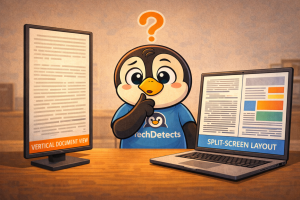Best Gaming Laptops to Buy Under $2,000 in 2025
Gamers who want serious power without draining their bank accounts are in luck—2025 has ushered in a golden age of high-performance gaming laptops under $2,000. With NVIDIA’s RTX 4070 becoming widely available in mid-tier machines, and Intel and AMD launching highly efficient 14th-gen and Ryzen 7000-series chips, the current crop of gaming laptops offers exceptional value.

Here are the best gaming laptops between $1,500 and $2,000 you can buy right now, blending power, thermals, and design with availability on Amazon.
MSI Vector 16 HX (RTX 4070 / Intel Core i9)
Price: ~$1,899–$1,999
Why It Stands Out: Desktop-level performance packed into a clean, manageable 16-inch chassis. The 240Hz QHD+ display is a joy for competitive gamers.
Pros:
- RTX 4070 GPU with strong thermal management
- Intel Core i9 14th Gen for CPU-intensive workloads
- High-refresh 240Hz QHD+ panel
Cons:
- Not very portable due to weight
- Battery life is average
Ideal For: Power users and streamers needing consistent top-tier performance.
Acer Predator Helios Neo 18 (RTX 4070 / Intel Core i7)
Price: ~$1,699–$1,999
Why It Stands Out: Massive 18-inch QHD+ Mini-LED display with 240Hz refresh rate—perfect for immersive gameplay.
Pros:
- Premium Mini-LED panel with ultra-smooth refresh
- Excellent thermal design
- Spacious keyboard layout
Cons:
- Very bulky and heavy
- Battery drains fast at full performance
Ideal For: Desktop replacement users who don’t need mobility.
Lenovo Legion Pro 7i (RTX 4070 / Intel Core i7)
Price: ~$1,750–$1,950
Why It Stands Out: A favorite among pros for its consistent thermal performance, muted design, and expansive I/O ports.
Pros:
- Excellent build quality
- Reliable cooling system
- RGB keyboard with solid key travel
Cons:
- Slightly conservative design
- Can run warm under heavy load
Ideal For: Gamers and creators who value function over flash.
ASUS ROG Strix G16 (RTX 4070 / Intel Core i7)
Price: ~$1,700–$1,999
Why It Stands Out: Gamer-centric design with a sleek RGB finish and 240Hz display—strong thermals and high performance to match.
Pros:
- Great cooling system
- Customizable RGB and lighting zones
- High-refresh QHD display
Cons:
- Heavier than average
- Battery life could be better
Ideal For: Gamers who want performance and flash.
Acer Predator Helios 16 (RTX 4070 / Intel Core i7)
Price: ~$1,600–$1,899
Why It Stands Out: A slightly more compact alternative to the Neo 18 with similar performance and display quality.
Pros:
- OLED display options
- Reliable high-FPS performance
- Clean design
Cons:
- Fans can get noisy
- Limited battery life
Ideal For: Gamers seeking performance in a slightly slimmer form factor.
Which One Should You Buy?
If you want:
- Desktop-like power: Go for the Acer Helios Neo 18 or MSI Vector 16 HX.
- Balanced design and performance: Choose Lenovo Legion Pro 7i.
- Flashy gamer vibes: The ASUS ROG Strix G16 delivers.
- OLED and compactness: Try Acer Helios 16.
Each of these laptops offers top-tier specs that were unthinkable in this price range just a few years ago. With RTX 4070 GPUs, high refresh QHD panels, and rock-solid thermal systems, these are serious gaming machines for under $2,000.
Frequently Asked Questions (FAQs)
Q: Are RTX 4070 laptops worth buying in 2025?
A: Absolutely. The RTX 4070 provides excellent 1080p and solid 1440p gaming performance with ray tracing and DLSS 3. It’s the sweet spot for high-FPS gaming under $2,000.
Q: Is it better to buy a 16-inch or 18-inch gaming laptop?
A: 16-inch laptops strike a better balance between portability and screen size, while 18-inch models like the Helios Neo 18 offer immersive visuals but are bulky.
Q: How much RAM and storage should I aim for in a gaming laptop?
A: At least 16GB of DDR5 RAM and 1TB SSD is recommended for future-proofing and smooth performance in modern AAA titles.
Q: Do gaming laptops under $2,000 overheat?
A: Not if they have good thermal design. Models like the Legion Pro 7i and MSI Vector 16 HX are known for excellent cooling systems.
Q: What display refresh rate is best for gaming?
A: 240Hz displays offer ultra-smooth gameplay, especially for competitive FPS titles. All picks in this guide feature at least 165Hz.