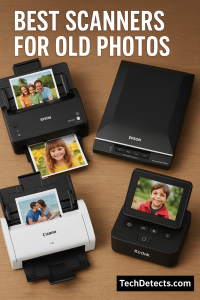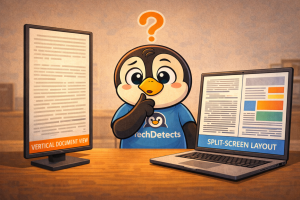Best Printers for Stickers (2026) – Print Like a Pro
Stickers are deceptively hard to print well.
A printer that’s “fine for documents” can produce stickers that:
- look dull or grainy
- smear if you touch them too soon
- fade quickly in sunlight
- don’t feed cleanly on thicker sticker paper

So this guide focuses on sticker reality: ink type, paper handling, color consistency, and what you’re making (planner stickers, product labels, waterproof vinyl decals, shipping labels, or photo stickers).
It’s written for a global audience and updated for 2026 buying.
Quick Picks (TL;DR)
- Best overall sticker printer for most people: Epson EcoTank ET-3850
- Best for waterproof / smear-resistant stickers (pigment ink): Epson EcoTank Pro ET-5850
- Best for vibrant “sticker shop” photo color (6-ink): Epson EcoTank ET-8550
- Best budget cartridge printer for stickers: Canon PIXMA TR8620a (or closest current TR series in your country)
- Best compact color label maker (no ink): Brother VC-500W
- Best pro-level color label printer (small business): Epson ColorWorks C3500 (specialty)
- Best shipping / barcode / monochrome labels: Brother QL-1110NWB
- Best pocket photo sticker printer: Canon SELPHY QX20
How to choose a printer for stickers
1) Decide what kind of stickers you’re making
Planner / journaling stickers (matte paper):
- Any good inkjet works, but tanks save money.
Product labels (branding + barcodes):
- Inkjet works for low volume.
- Dedicated label printers are faster and cleaner for batches.
Waterproof vinyl stickers / outdoor decals:
- Printer matters, but materials matter more.
- You’ll usually want printable vinyl + a laminate layer.
- Pigment ink helps with smudge resistance.
Shipping labels:
- Use a thermal label printer. It’s cheaper, faster, and doesn’t smudge.
Photo stickers:
- Dye-sub portable printers are the easiest “looks great” solution.
2) Ink type matters more than DPI
- Dye ink: vibrant color, but more prone to smearing/water sensitivity (depends on paper).
- Pigment ink: better water resistance and crisp text (excellent for labels).
3) Paper handling: rear feed and thick media support
Sticker papers and vinyl are thicker than plain paper. A printer with a rear feed (or a straighter path) jams less and keeps edges cleaner.
4) Your true cost is ink + paper
Sticker printing eats ink. If you print regularly, EcoTank / MegaTank style printers are usually the best value long-term.
Best Printers for Stickers (2026)
Epson EcoTank ET-3850
Why it’s here: For most people, this is the best balance: low running cost, very usable print quality, and a sticker-friendly paper path. It’s also a common favorite among Cricut “Print Then Cut” users because ink tanks keep costs sane.
Who it’s for: Anyone printing sticker sheets regularly—planner stickers, small product labels, school projects, Etsy-style sticker packs.
What it solves:
- Low cost per sticker sheet (refillable tanks)
- Strong everyday color output for matte sticker paper
- Good for small batches without stress
Trade-offs: Not pigment-based on all colors, so for truly water-resistant stickers you’ll still want vinyl + laminate.
Epson EcoTank Pro ET-5850 (pigment ink)
Why it’s here: Pigment ink is a big upgrade for label-style stickers: sharper text, better smudge resistance, and a more “business-ready” feel.
Who it’s for: Small businesses printing product labels, packaging stickers, and barcode/QR labels where crispness matters.
What it solves:
- Pigment ink for cleaner text and better durability
- Faster office-class printing and stronger paper handling
- Better long-term economics for frequent printing
Trade-offs: More expensive upfront than the ET-3850.
Epson EcoTank ET-8550 (6-color)
Why it’s here: If you sell stickers and want the most vibrant gradients and photo-like color, 6-ink printers usually win. The ET-8550 is a known “creator” EcoTank choice.
Who it’s for: Sticker shops, creators, and anyone printing art-heavy sticker sheets with gradients, characters, and photo-style designs.
What it solves:
- Better color depth and smoother gradients
- Great for glossy sticker paper and photo-style designs
- Tank economics for high-volume printing
Trade-offs: Overkill if you mostly print simple labels and text.
Canon PIXMA TR8620a (or closest current TR series)
Why it’s here: If you want a smaller, simpler cartridge-based printer that still prints stickers well on a variety of papers, Canon’s PIXMA TR line is a common “works well for crafts” option.
Who it’s for: Light sticker printing—occasional sheets, small projects, and people who don’t print enough to justify a tank printer.
What it solves:
- Nice-looking color on many sticker papers
- Compact footprint and easy setup
- Good all-in-one convenience for home offices
Trade-offs: Cartridge ink cost rises quickly if you print lots of stickers.
Brother VC-500W (ZINK color labels)
Why it’s here: This isn’t for sticker sheets—it’s for labels. If you want fast, neat color labels without dealing with ink or toner, this is a fun and practical solution.
Who it’s for: Organization labels, pantry labels, school labels, small product labels, gift labels.
What it solves:
- No ink/toner/ribbons (ZINK “zero ink” rolls)
- Clean label workflow with built-in cutter
- Great for quick branding and organization labels
Trade-offs: Not the same quality as inkjet photo stickers; label roll refills can be pricey.
Epson ColorWorks C3500 (small business label printer)
Why it’s here: If you print real product labels in volume, a dedicated color label printer can be faster, cleaner, and more consistent than printing sticker sheets and cutting.
Who it’s for: Businesses doing product labeling (jars, bottles, packaging) where label rolls make more sense than sheets.
What it solves:
- Roll labels, faster label workflow
- More professional label production
- Better for batch production
Trade-offs: Specialty hardware—higher upfront cost and not for casual home use.
Brother QL-1110NWB (shipping & barcode labels)
Why it’s here: If your “stickers” are shipping labels, stop using ink. Thermal is cheaper, faster, and never smudges.
Who it’s for: Anyone shipping packages, printing address labels, barcodes, inventory labels.
What it solves:
- Fast 4″ wide thermal labels
- No ink, no mess, no smearing
- Great for eBay/Amazon/Etsy shipping workflows
Trade-offs: Monochrome (black only). Not for colorful stickers.
Canon SELPHY QX20 (pocket photo sticker prints)
Why it’s here: If you want cute, high-quality photo stickers for scrapbooks and journals, dye-sub portable printers are the easiest win.
Who it’s for: Travel journaling, scrapbooking, memory books, photo sticker gifts.
What it solves:
- Very satisfying mini photo sticker prints
- Better-looking output than most ZINK printers
- Easy app workflow
Trade-offs: Consumables cost can be high; this is for fun and journaling more than bulk sticker shops.
Best sticker printer by use-case
- Best for most people (value + quality): Epson EcoTank ET-3850
- Best for durable labels and crisp text: Epson EcoTank Pro ET-5850
- Best for art sticker shops: Epson EcoTank ET-8550
- Best for color labels (no ink): Brother VC-500W
- Best for shipping labels: Brother QL-1110NWB
- Best for photo stickers: Canon SELPHY QX20
Practical tips to make your stickers look pro
Use the right paper (this matters more than the printer)
- Matte sticker paper: easiest, most consistent
- Glossy sticker paper: vivid but fingerprints show more
- Printable vinyl: best for “waterproof” stickers (add laminate for true durability)
Add a laminate layer for waterproof stickers
Even great ink can scratch or fade. A clear laminate sheet protects against:
- water
- abrasion
- sunlight fading
Use “Best” quality only when it helps
For most sticker sheets:
- “High” or “Best” helps gradients
- “Normal” can reduce smearing on tricky papers
Print one test sheet first
Before printing 50 sheets:
- check color
- check alignment
- check smearing
Comparison Table
| Printer | Category | Best for | Biggest strength | Main trade-off |
|---|---|---|---|---|
| Epson EcoTank ET-3850 | Ink tank AIO | Most sticker sheets | Low running cost | Not fully pigment |
| Epson EcoTank Pro ET-5850 | Pigment ink tank | Labels + text-heavy stickers | Smudge-resistant + crisp | Higher upfront |
| Epson EcoTank ET-8550 | 6-ink tank | Art/photo stickers | Best color depth | Overkill for labels |
| Canon PIXMA TR8620a | Cartridge AIO | Occasional stickers | Easy + compact | High ink cost |
| Brother VC-500W | Color label printer | Roll labels | No ink, easy labels | Refill cost |
| Epson ColorWorks C3500 | Pro color labels | Product labeling | Roll workflow | Specialty cost |
| Brother QL-1110NWB | Thermal label printer | Shipping labels | Cheapest + fastest | Black only |
| Canon SELPHY QX20 | Pocket dye-sub | Photo stickers | Great mini prints | Consumables cost |
Conclusion
If you want one printer that works for most sticker needs without ruining your budget, start with Epson EcoTank ET-3850.
If you care about durability and crisp label text, the Epson EcoTank Pro ET-5850 (pigment ink) is the better “small business” choice.
If you’re building a sticker shop and your designs rely on gradients and rich color, step up to the Epson EcoTank ET-8550.
And if your stickers are really shipping labels, skip ink completely and go thermal with the Brother QL-1110NWB.
We have also curated an expert list of Best Printers for Envelopes – Top Picks for Quality & Efficiency