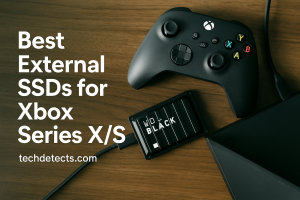Best VR Headsets for VRChat (2025 Edition)
Social VR platforms like VRChat have redefined how people connect, collaborate, and play in immersive 3D spaces. Whether you’re dancing in a neon-lit club, building avatars, or just hanging with friends from across the globe, your headset plays a critical role in shaping the experience.

In 2025, the best VR headsets for VRChat deliver a mix of expressiveness, tracking accuracy, and comfort — with a growing emphasis on facial and eye tracking for lifelike interactions. Here’s our expert-curated list of the top VR headsets to consider right now.
List of Best VR Headsets for VRChat:
Meta Quest 3 — Best All-Around Standalone Experience
The Meta Quest 3 continues to be a go-to headset for VRChat in 2025. It offers impressive resolution (2064 x 2208 per eye), full color passthrough, excellent hand tracking, and access to both the standalone VRChat app and PC VR via Oculus Link or Air Link.
What users love most is the balance: solid performance, portability, and affordability. Its XR2 Gen 2 chip ensures smooth social VR experiences with reduced latency.
Best For: Everyday VRChat use, new and experienced users alike.
Meta Quest 3S — Best Budget Standalone Headset
Launched in late 2024, the Meta Quest 3S brings Quest 3’s power at a more accessible price. While it trims down on display resolution, it keeps the same Snapdragon XR2 Gen 2 chip and most software features.
It’s perfect for those entering VRChat for the first time or wanting a secondary headset. You’ll still get great gesture control, Wi-Fi 6E support, and access to the Meta ecosystem.
Best For: First-time users, budget-focused buyers.
Meta Quest Pro — Best for Face and Eye Tracking
If you want your avatar to mimic your eye movements and facial expressions in VRChat, the Meta Quest Pro is the answer. It offers advanced eye and facial tracking, a wider FOV, and a more balanced weight distribution.
VRChat streamers, VTubers, and expressive social users benefit most from these features, enhancing realism and communication. It’s more expensive, but worth the investment for creators and regulars.
Best For: Streamers, VTubers, expressive social VR users.
PlayStation VR2 — Best for PC-Based VRChat
Though designed for PS5, the PSVR2 is fully compatible with SteamVR using third-party tools and works well for VRChat. It boasts dual OLED screens, eye tracking, and excellent motion controllers — creating one of the richest VRChat visuals available.
Setup can be tricky if you’re going the PC route, but once connected, the image quality and immersion are top-tier.
Best For: PC gamers wanting high-fidelity VRChat experiences.
Bigscreen Beyond 2 / Beyond 2e — Best for Eye-Tracking Immersion
A newcomer to 2025’s lineup, the Bigscreen Beyond 2 (and 2e variant) focuses on social immersion. These ultra-light, micro-OLED-based headsets are custom-fitted and support optional eye tracking.
The eye-tracking-equipped Beyond 2e excels in social VR, letting avatars mimic gaze direction for lifelike conversations in VRChat. They’re ideal for users who value comfort and avatar realism above all.
Best For: Immersive social VR, frequent VRChat users seeking realism.
Comparison Table
| Headset | Platform | Eye / Hand Tracking | Best For |
|---|---|---|---|
| Meta Quest 3 | Standalone | Hand tracking | Day-to-day VRChat |
| Meta Quest 3S | Standalone | Hand tracking (basic) | Budget-conscious newcomers |
| Meta Quest Pro | Standalone | Eye + facial + hand track | Expressive avatars, streamers |
| PlayStation VR2 | Tethered (PC) | Eye + motion controllers | High-fidelity PC VRChat |
| Bigscreen Beyond 2e | PC / MR | Eye tracking (optional) | Realistic social immersion |
Final Verdict
Choosing the best headset for VRChat depends on your goals:
- Meta Quest 3: Best overall experience — balance of price, performance, and compatibility.
- Quest 3S: Ideal budget pick without sacrificing too much.
- Quest Pro: Best choice for full expression in VRChat.
- PSVR2: Perfect if you’re deep in the PlayStation or PC ecosystem.
- Bigscreen Beyond 2e: Top-tier social realism and long-session comfort.
Each of these headsets offers something unique. Whether you’re new to VRChat or a long-time community regular, one of these will match your needs.
FAQ
1. Can I use VRChat on a standalone headset without a PC?
Yes! Meta Quest 3 and Quest 3S support VRChat natively via the Meta Quest Store.
2. Do I need eye tracking for VRChat?
No, but it enhances expressiveness. Avatars can mimic eye movement and blink naturally if supported by your headset.
3. Is PC VR better than standalone VR for VRChat?
PC VR offers better graphics and avatar support, but standalone headsets provide flexibility and ease.
4. Do these headsets support full-body tracking?
Some support external trackers via SteamVR, but full-body tracking usually requires additional gear.
5. Are these headsets comfortable for long use?
Comfort varies, but Bigscreen Beyond and Meta Quest 3 offer some of the most user-friendly designs for long sessions.