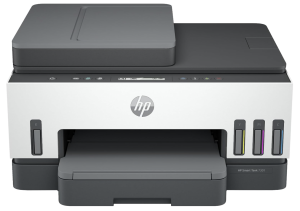HP Pavilion x360 14m-dh0003dx : 2-in-1-Laptop- Reviews & Guides
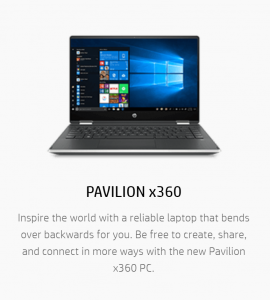
This amazing HP Pavilion x360 14 is made as 2-in-1 laptop which is going to amaze you in many different ways. The (14m-dh0003dx) would definitely take the professionals, who work for productivity, by storm. It seems like this laptop is made for such people who like smooth going with their gadgets. It is coming with a powerful quad-core processor and a keyboard that would give you the best feeling ever. However, the battery life is something that can be definitely improved.
Configuration
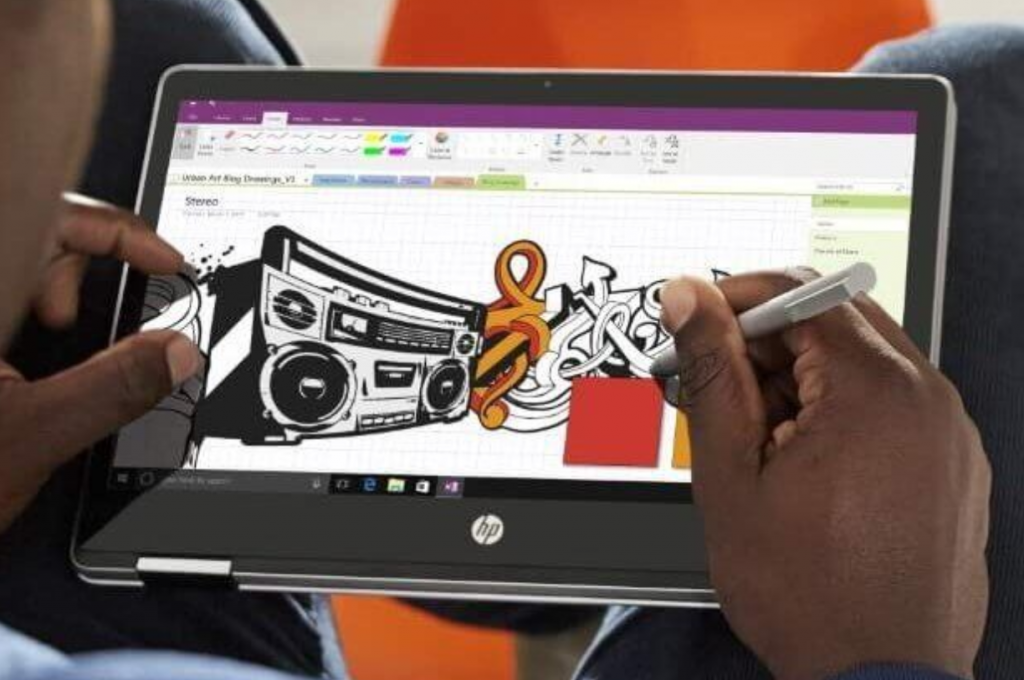
HP offers a variety of Pavilion x360 models in 11-, 14-, and 15-inch sizes, with 14-inch versions ranging from Intel Core i3’s 8th-gen dual-core systems to Comet Lake’s 10th-gen Core i7 quad-core CPUs. Here’s what’s in the middle-of-the-road 14-inch Pavilion x360 14m-dh0003dx covering.
- CPU: Quad-core Intel Core i5-8265U
- RAM: 8GB DDR4
- GPU: Integrated Intel UHD Graphics 620
- Display: 14-inch 1920 x 1080 IPS touch screen
- Storage: 128GB SSD
Check Price On Amazon
We have a solid productivity workhorse here at first impression, with a quad-core Core i5 Whiskey Lake CPU that should be able to rise through most everyday work and workplace tasks and handle certain CPU-intensive tasks, such as video processing then operating on the database.
RAM is definitely a key element in making any laptop a better performing one and 8 GB RAM in this laptop is also quite acceptable. For our liking, we would have asked for 16 GB but it is still quite powerful. It also comes with a full-HD IPS touch screen display making the view even more sharp and pleasant for the user.
When it comes to storage, there is a bit of disappointment as it only gives you the 128 GB of solid-state drive. It will also leave you with just 90 GB when the important and useful apps like Office, Windows get installed. In this gadget, you’d perhaps get along with cloud storage or an external SSD drive.
The HP.com is selling the same Pavilion x360 14 at $900 along with 12 GB of RAM and 256 GB SSD however, with the discounts on, it will only charge you around $590.
Design

When we talk about the designs then HP has been doing a lot of experiments in its dashing and dazzling designs in its x360 pavilion series. This one is also holding up many of that designs like the ‘hourglass’ edges which makes you able to open the pavilion from all the sides. It also comes with a shiny aluminum trim and a matte lid showing a clear HP logo.
Even though the bottom bezel is kind of big, the 14-inch, 16:9 “micro-edge” monitor still has relatively thin bezels along the top and sides.
Just under the hooks there is an elegant, diamond-cut grill for the Bang & Olufsen speakers together with the silver-colored palm rest and keys. An understated Pavilion logo is located near the keyboard’s bottom-left edge.
You can also use this laptop as a tablet because the Pavilion x360s can be swiftly lifted along its edges. You can use it in almost every angle because it is known as a 2 in 1 laptop.
It is going to take a little bit of effort as you try to open the laptop because of its stiff movement. However, the sturdy hinges of Pavilion x360s do a solid job by keeping the computer at its place.
There is one aspect of the design in the Pavilion x360s which the user might not like. It is the power button which is located just above the keyboard. It should have been located somewhere on the left or the right but putting it in the middle makes it easy to accidentally shut down the system. You can shut down the laptop accidentally because of the position of the power button.
For a convertible-style laptop, the Pavilion x360 measures 12.7 x 8.8 x 0.8 inches. With a weight of 3.62 pounds (or 4.19 if you include the power brick), the Pavilion feels pretty strong on the side, and you’ll certainly notice the mass when you carry it in your backpack.
Display
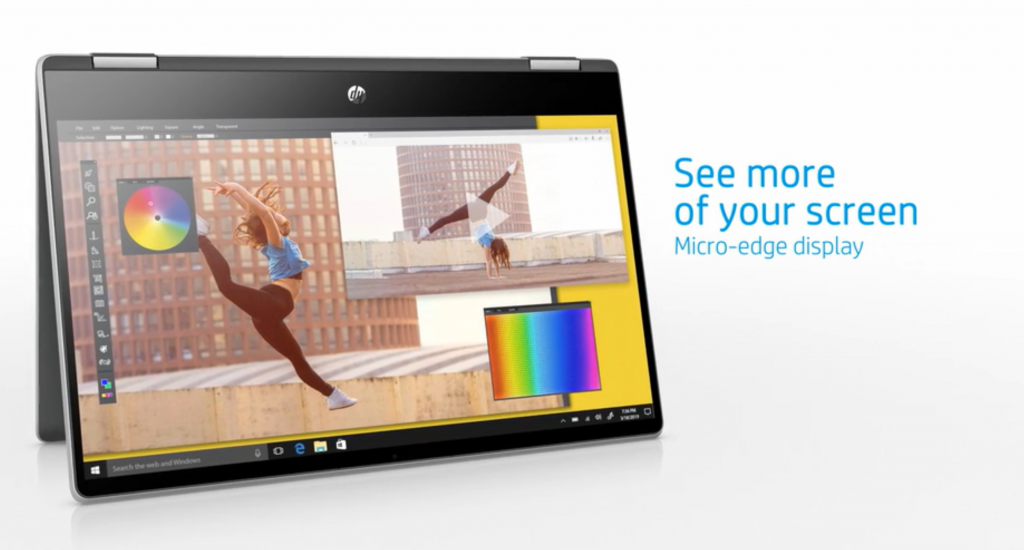
The 1920×1080 display of the Pavilion looks as bright and sharp as we would assume from a full-HD screen. The panel offers excellent viewing angles with its IPS display technology, dimming just marginally when approached from the sides of top and bottom.
The screen is a slight bit dimmer than we would like, measuring roughly 245 nits or candelas while our low water mark is 250 nits for easy indoor viewing.
Then again, in this price range, normal light displays are found on laptops, and I was able to easily view the display of the Pavilion in the office. Outdoor viewing will possibly present a whole new story.
Keyboard, trackpad, speakers, and extras

The keyboard of the Pavilion x360 is a step above the typical mid-range laptops. With a pretty reasonable amount of travel and a pleasing mid-stroke bounce that sounds almost buzzy, the square smooth keys feel powerful rather than spongy. In fact, I found it a good experience to type in the Pavilion. The keyboard of the Pavilion is a bit too large, which implied that when I started typing, my fingers frequently went over it.
That wouldn’t be a big deal if the touchpad handled unintended inputs better; the cursor of the Pavilion often wobbled throughout the screen as fingertips brush the touch screen, mostly on the right-hand side.
The unintended track pad input wasn’t bad enough to interrupt my research, but it seemed to be clear enough. The stereo speakers from Bang & Olufsen were actually quite good on the plus side.
We expect little from laptop speakers in general, but the top drivers of the Pavilion showed a little bit of detail and even a bit of a bass. Although I couldn’t take the speakers very far, at least when I pressed the volume upwards, I didn’t notice any leakage.
Just under the bottom right corner of the keyboard, the Pavilion x360 has a fingerprint reader and this is an advance technology coming in just this model.
Ports
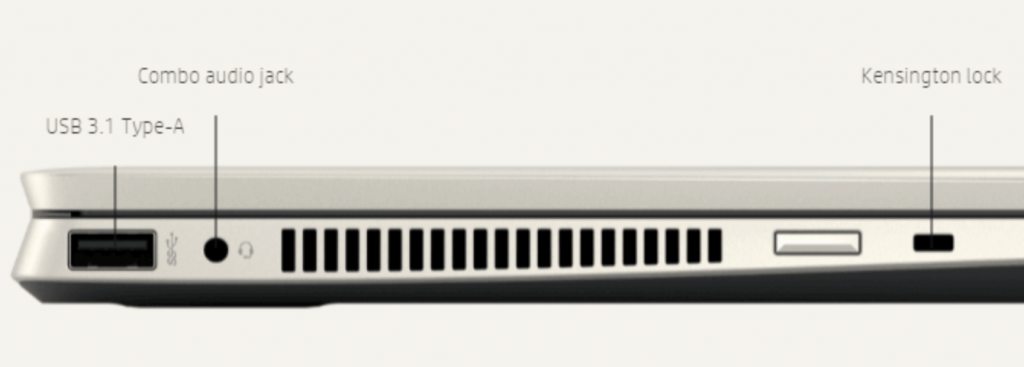

Because of its size and price range, the Pavilion x360 has a strong port collection. The USB 3.1 Gen 1 Type-A port (5Gbps) and laptop security slot and a combo audio jack along with a strong cooling vent with the power button above are located on the left side.
The Large Card Reader, the USB 3.1 Gen 1, the Type C port, the second USB 3.1 Gen 1, the Type A port, the full HDMI port, and the barreling charging link can be found on the right side. There’s no port of ethernet, but since Pavilions normally have no network, that’s a surprise, not much.
Performance
We’ve categorized our HP Pavilion x360 charts with a range of laptops, from an 8th generation dual-core i3 to a machine with the newest six-core Ice Lake CPU from Intel, in the centre together with a set of four quad-core laptops. Obviously, in a few cases this Ice Lake chip will dust the CPU of the Pavilion with less power.
But we will see that the Pavilion has several chances of shining, especially when it comes to everyday profitability, as compared to the new and largest portfolios. We’ll also see how much a quad CPU differs from a dual-core chip such as Intel’s Core i3.
PCMark 8 Work 2.0 Conventional
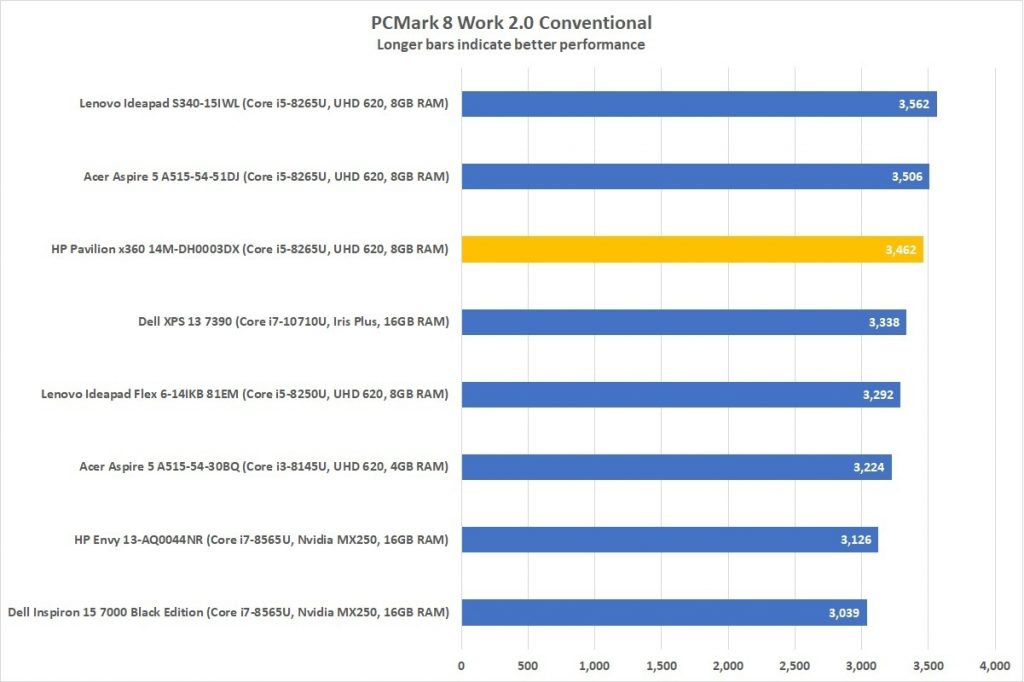
Our first test drastically alters tasks such as web browsing, tablet service, video chat and other typical desktop activities. Given that the HP Pavilion x360 should appeal most to productivity mavens, PCMark 8 is a great place to start with our testing. Generally speaking, a PCMark 8 score above 2,000 means you can expect smooth Office performance.
A quick glance at the chart reveals that the Pavilion handled the PCMark 8 benchmark like a champ, and it even edged the Dell XPS 13 7390 with its six-core Ice Lake CPU. But to be honest, PCMark 8, which mostly focuses on single-core applications, really doesn’t matter very much.
Also interesting is that Dell is much smaller and denser than the pavilion so that its sleek frame stays cool; it needs to pump the brakes. Finally, it doesn’t really matter which laptop finished on our graph, since they scored all north of 3000. Also, these gadgets are first-class for office work.
Handbrake
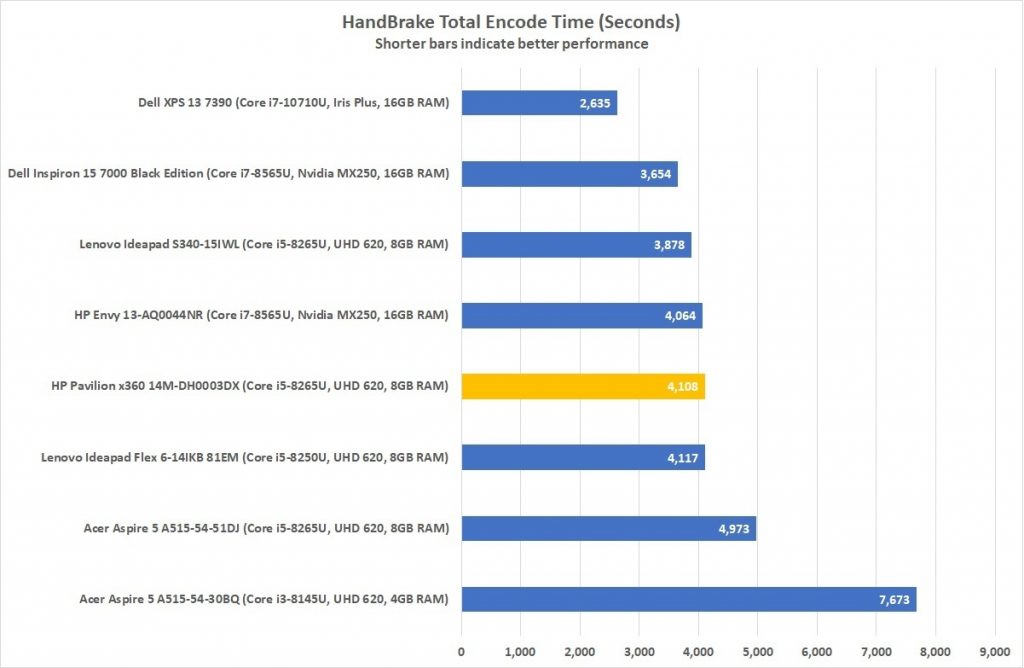
Our Handbrake test pushes even the sturdiest CPUs to their limits, which includes converting a 30 GB MKV file into a format tailored to an Android tablet. This teaches us much about how cooling and efficiency are managed on a particular laptop for quite a long time, since our Handbrake test always takes over an hour.
The HP Pavilion x360 lands prettily in the mix with other quad-core Core i5 Whiskey laptops when we test our table. The HP Envy 13, a Core I7 Whiskey Lake laptop, is also neck-and-neck.
This is not as odd as it seems, since the biggest difference between the i5 and i7 chips is that the i7 has a higher boosting clock, the advantages of the fast, rapid burst of CPU operation are more evident.
The Dell XPS 13 and Ice Lake CPU chart-topping shows a (far pricier) six-core processor’s considerably superior performance over a quad-core system, even though that sort of horsepower is typically not required unless you deal with 4 K video workflows. The double core Acer Aspire 5 is on the other end of the spectrum, which bogs down far behind but is all right (and for a lot less) in regular, single-core productivity activities.
Cinebench
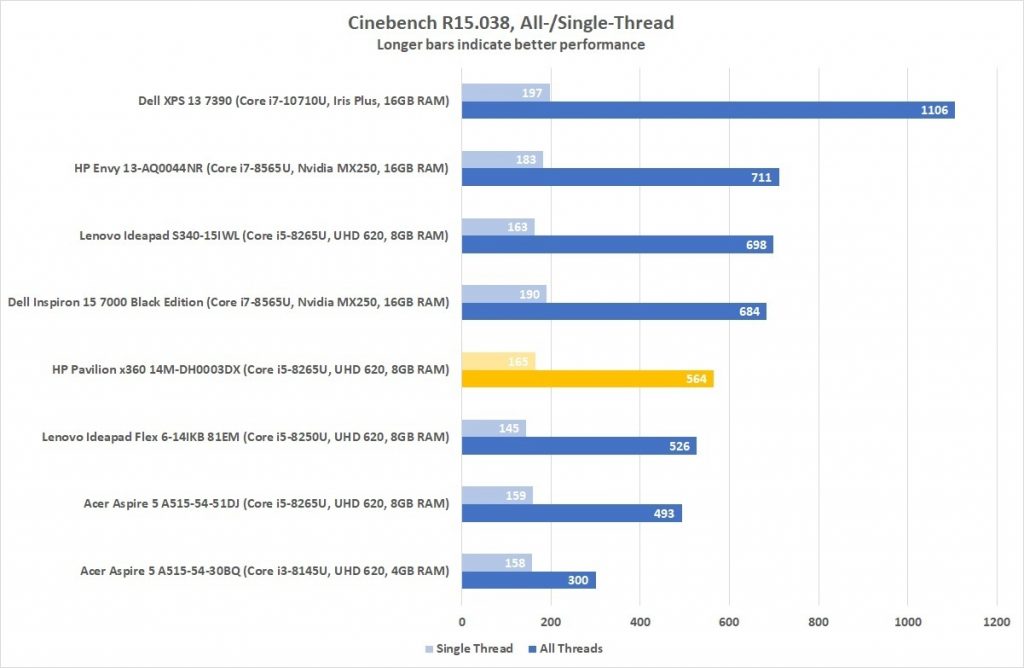
This is our Cinebench study, which includes the real-time rendering of a 3D image.
Cinebench is usually all around within five minutes, unlike the long Handbrake test which can take an hour or more. And yet again, the Cinebench Score for HP Pavilion x360 has been bundled with its other, if closer to the edge, i5 packaging laptops. The Pavilion can partially be blamed for its 2-in-1 configuration, which is harder for cooling than a conventional clamshell laptop.
We should still acknowledge that the Pavilion x360’s Cinebench all-thread score is respectable in terms of its CPU, whereas its solid one-thread Cinebench result is relevant for daily computing work.
Looking at the fight, we can see the Dell XPS 13 with six-core Ice Lake driven way ahead whereas the quad-core HP Envy 13 with its Core i7 CPU gives a much expected speed bump based on its boost clock. The double-core with negotiated priced Acer Aspire 5 is once again at the bottom of the list.
3DMark Sky Diver
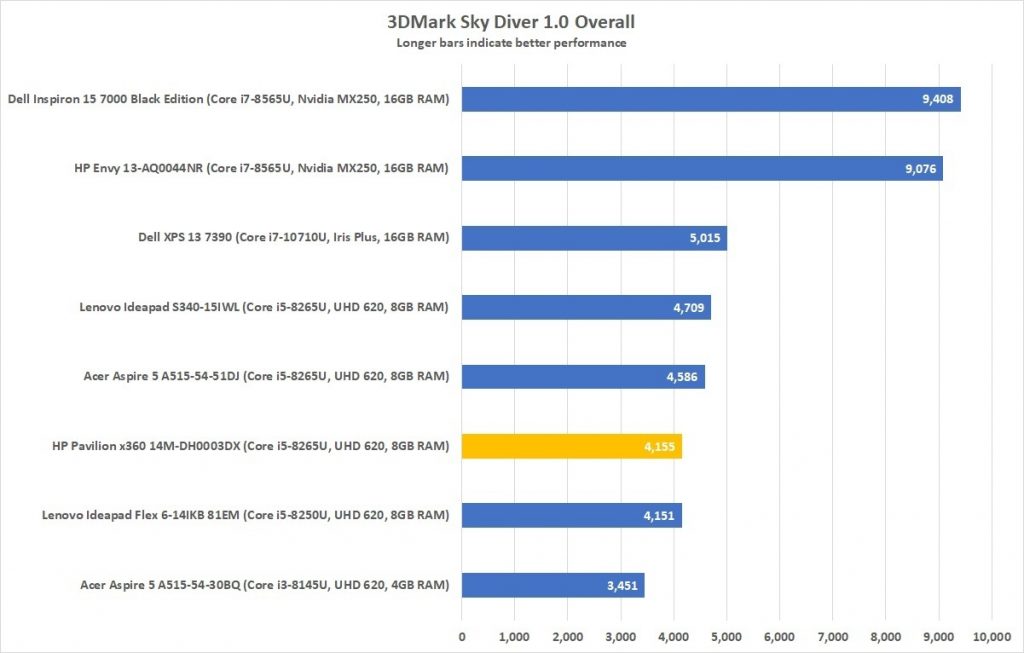
The HP Pavilion x360 is not much of a gaming laptop, like many other laptops with the mid-range configuration, but the integrated graphics core provides adequate performance for light photo editing and other related tasks. In general, laptops with concealed graphic cards are much higher in 3DMark Sky Diver graphics test, which is shown by our performance.
The HP Pavilion x360, with its 620 cores built-in Intel UHD Graphics, sits right next to identical laptops. While the pack’s back is closer, you won’t see one of these integrated graphical systems even supply nearly 30 fps during playback.
You would need a laptop with sleek graphics for a smooth gaming output, just like the two laptops at the top of this list, both feature Nvidia GeForce Graphics cards on the first level.
Battery life
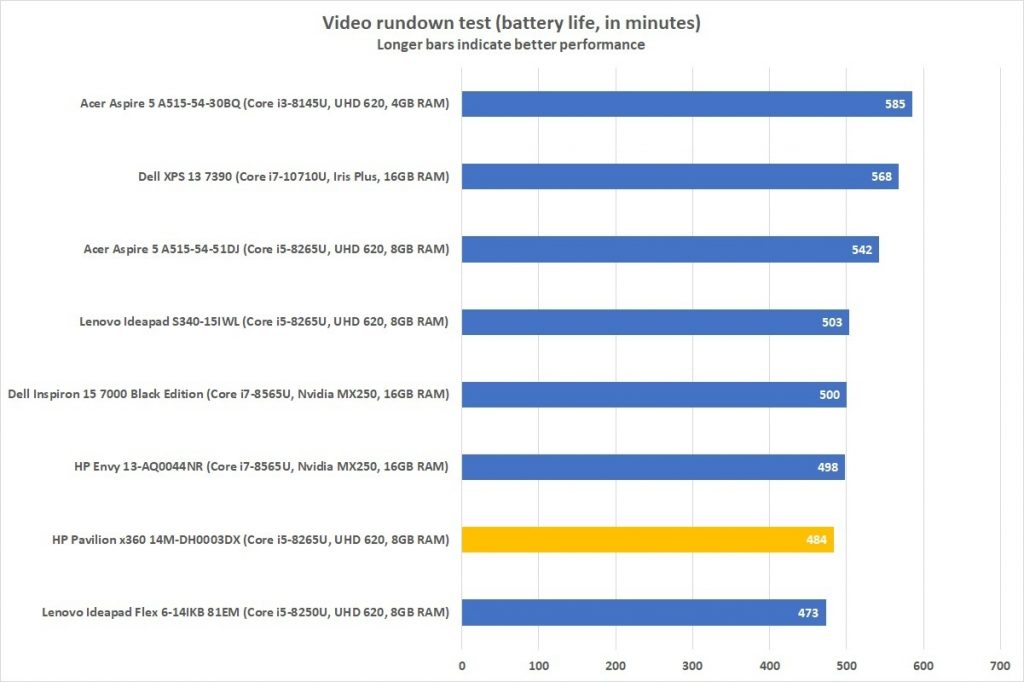
By looping 4K video on the Windows Movie & TV warehouse, we check the battery life of a Laptop. We have set the screen luminosity to approximately 250 nits and headphones to 50 percent with the volume.
The location of Pavilion at first glance near the top of the chart is not as high, but its 484-minute (8 hours) battery drain is not bad because of its 40-watt / hour battery, the smallest battery in the bunch.
The 14-inch Lenovo IdeaPad Flex has even been destroyed, a 2-in-1 computer with a bigger battery of 48 Watt-Hour.
Nonetheless, if you are searching for a battery power device that lasts for more than an afternoon then please note, if you do something heavy on the Pavilion, this 8-hour battery drain test will not hold up. A computer with a larger battery should be considered.
During this battery drain test, the relatively low cost Acer Aspire 5 has been able to last for 100 minutes longer. This is also a full 3/4 of a pound heavier than the Pavilion.
Bottom line
The HP Pavilion x360 remains a powerful, well engineered 2-in-1 with medium battery life and display, which accelerates daily computing tasks, as well as moderately difficult video and numerical tasks.
Furthermore, its easy keyboard will please your fingers, and you will be hummed by the surprisingly decent speakers.
You might also want to check this out: HP’s Spectre X360 13 Review – An Inch Slim And Powered By Ice Lake CPU
Stay Tuned to TechDetects for more interesting updates related to SmartWatches, Smart Phones and Laptops.