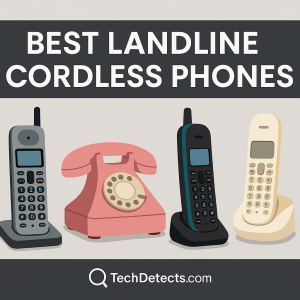Best Tablets for Photo Editing to Buy in 2026 (iPad, Android & Windows)
Photo editing on a tablet can be amazing — or mildly infuriating.
The difference isn’t just “power.” It’s the whole stack:
- display accuracy and brightness
- stylus responsiveness
- app ecosystem (Lightroom / Photoshop / Affinity / Snapseed)
- storage + external drive workflow
- color management (especially if you print)

This 2026 guide shortlists the tablets that actually make photo editing enjoyable — for a global audience.
Quick Picks (TL;DR)
- Best overall tablet for photo editing: iPad Pro (M4) 11″ / 13″
- Best value for serious editing (most people should buy this): iPad Air (M2 / M3) 11″ / 13″
- Best ultra-portable editing tablet: iPad mini (A17 Pro)
- Best Android tablet for photo editing: Samsung Galaxy Tab S10 Ultra
- Best “budget big screen” for light editing: Redmi Pad 2 Pro (or similar 12″ midrange Android)
- Best tablet if you want full desktop Lightroom/Photoshop: Microsoft Surface Pro (11th Edition, OLED)
What matters most for photo editing on a tablet
1) The display (color + brightness + reflections)
For editing, look for:
- wide color (P3 is a good sign)
- strong brightness (so outdoors doesn’t crush shadows)
- good anti-reflection (glare ruins judgment)
2) A stylus that feels like a real tool
If you dodge/burn, mask, retouch, or paint in details:
- a modern stylus with low latency matters
- hover/precision features make selection work easier
3) App workflow: “mobile” vs “desktop”
- iPadOS + Android: incredible for Lightroom Mobile + quick workflows + touch retouching
- Windows tablet (Surface Pro): best if you want the full desktop stack (Lightroom Classic / Photoshop / plug-ins)
4) Storage and file handling
If you shoot RAW:
- 256GB becomes tight quickly
- external SSD support and USB-C speed become important
5) Thermal + sustained performance
Short edits are easy. Big exports and heavy RAW batches show the truth.
Best Tablets for Photo Editing (2026)
iPad Pro (M4) — 11-inch / 13-inch
Why it’s here: This is the “no compromises” tablet for editing. The OLED-class display, high refresh, strong brightness, and creator-focused accessories make it the most consistently satisfying tablet experience for photos.
Who it’s for: Photographers, creators, and anyone who wants the best tablet editing experience — especially if you also draw, retouch, or do client work.
What it solves:
- Gorgeous display for judging contrast and color
- Fast edits + smooth brush work
- Excellent portability compared to laptops
Trade-offs: Expensive, and you may still prefer a desktop for heavy catalog workflows.
iPad Air (M2 / M3) — 11-inch / 13-inch
Why it’s here: The iPad Air is the smartest value for most editors. You get a wide-color display, great performance, and modern Pencil support without iPad Pro pricing.
Who it’s for: People editing RAW files, creators who want a big screen, students, travel photographers, and most hobbyists.
What it solves:
- Serious photo editing without paying “Pro tax”
- Great stylus experience for masking and retouching
- Lightweight setup for travel edits
Trade-offs: Not OLED like the Pro; export speed and display punch are a step down.
iPad mini (A17 Pro)
Why it’s here: If you love the idea of editing anywhere — couch, bed, flights, coffee shops — the iPad mini is the most portable “real editing” tablet. It’s also fantastic for culling and quick retouching.
Who it’s for: Travel photographers, street photographers, anyone who wants the smallest serious editing device.
What it solves:
- Ultra-portable editing and culling
- Great stylus support in a small form
- Easy companion device to a main computer
Trade-offs: Small screen makes precise edits slower; better as a companion than a primary device.
Samsung Galaxy Tab S10 Ultra
Why it’s here: The best Android tablet for photo editing in 2026 if you want a huge, vibrant screen and a more laptop-like multitasking feel. It’s great for Lightroom Mobile, Snapseed, and Android creative apps.
Who it’s for: Android-first creators who want a massive display and a premium stylus workflow.
What it solves:
- Large display for detail work and split-screen workflows
- Strong pen input for masking/retouching
- Better “desktop-ish” multitasking feel than most tablets
Trade-offs: Some pro workflows still favor iPadOS or Windows, depending on your apps.
Samsung Galaxy Tab S9 Ultra (often better value now)
Why it’s here: If the S10 Ultra is pricey in your region, the Tab S9 Ultra often lands as the sweet spot: big AMOLED, strong performance, and a very capable S Pen experience.
Who it’s for: People who want a top-tier Android editing tablet but prefer value.
What it solves:
- Big premium screen for editing
- Great Android creative workflow
- Often discounted versus the newest model
Trade-offs: Newer models may add refinements (display coatings, performance tuning, AI features).
Microsoft Surface Pro (11th Edition, OLED)
Why it’s here: If you want tablet portability but need desktop Lightroom/Photoshop, the Surface Pro is the cleanest answer. It behaves like a tablet when you want, and a real PC when you need.
Who it’s for: Photographers who rely on desktop tools, plug-ins, file management, and serious batch workflows.
What it solves:
- Full desktop apps (no compromises)
- Better file handling for massive libraries
- A legit “one device” travel editing machine
Trade-offs: Accessories add cost (keyboard/pen). Windows tablet mode is good, but not as touch-native as iPad.
Redmi Pad 2 Pro (budget big-screen pick)
Why it’s here: For light-to-moderate photo edits, a solid midrange tablet with a big screen can be a great “second device.” It won’t beat the flagships, but it can absolutely handle culling, quick edits, and casual workflows.
Who it’s for: Budget shoppers who want a large display for light editing, media, and travel.
What it solves:
- Big screen for less money
- Great for Lightroom Mobile basics and casual edits
- Useful as a secondary editing and viewing device
Trade-offs: Not for heavy RAW workflows or demanding exports.
Best tablet by editing style
- Best for serious photographers (best display + feel): iPad Pro (M4)
- Best value for most people: iPad Air (M2 / M3)
- Best for travel culling + quick edits: iPad mini (A17 Pro)
- Best Android editing experience: Galaxy Tab S10 Ultra
- Best “desktop software” tablet: Surface Pro (11th Edition)
- Best budget big screen: Redmi Pad 2 Pro (or similar)
Photo editing apps that actually matter
iPadOS
- Lightroom (Mobile)
- Photoshop (iPad)
- Affinity Photo (iPad)
- Pixelmator / Photomator (workflow dependent)
Android
- Lightroom (Mobile)
- Snapseed
- Photoshop Express (light use)
Windows tablet
- Lightroom Classic + Photoshop + plug-ins
- Capture One (workflow dependent)
Mac/PC workflow tip: the easiest “pro” setup
If you want a clean pipeline:
- Import to an external SSD.
- Keep originals on the SSD.
- Edit on the tablet.
- Export finished JPGs/HEICs to a “Deliverables” folder.
This prevents the “my tablet is full” problem.
Want to check out some of the laptops: Best Budget Laptops for Photo Editing
Comparison Table
| Tablet | Best for | Why it’s great | Main trade-off |
|---|---|---|---|
| iPad Pro (M4) | Best overall | Best tablet display + performance | Expensive |
| iPad Air (M2/M3) | Best value | Serious editing for less | Not OLED |
| iPad mini (A17 Pro) | Portable edits | Best pocketable editor | Small screen |
| Galaxy Tab S10 Ultra | Best Android | Huge display + pen workflow | Android app limits for some pros |
| Galaxy Tab S9 Ultra | Value Android | Premium big screen, often discounted | Older gen refinements |
| Surface Pro 11 (OLED) | Desktop apps | Full PC creative stack | Accessories add cost |
| Redmi Pad 2 Pro | Budget big screen | Great for light edits | Not for heavy RAW/export |
Conclusion
If you want the best tablet photo editing experience in 2026, the iPad Pro (M4) is the benchmark — especially if you care about display quality, smooth brush tools, and a premium creative workflow.
But for most people, the smarter buy is the iPad Air (M2/M3): it delivers a genuinely serious editing experience without iPad Pro pricing.
If you’re Android-first and want the biggest canvas possible, the Galaxy Tab S10 Ultra is the strongest premium option. And if you want tablet convenience while still using full desktop apps, the Surface Pro (11th Edition) is the closest thing to a “tablet that replaces your laptop.”