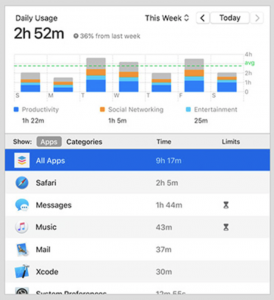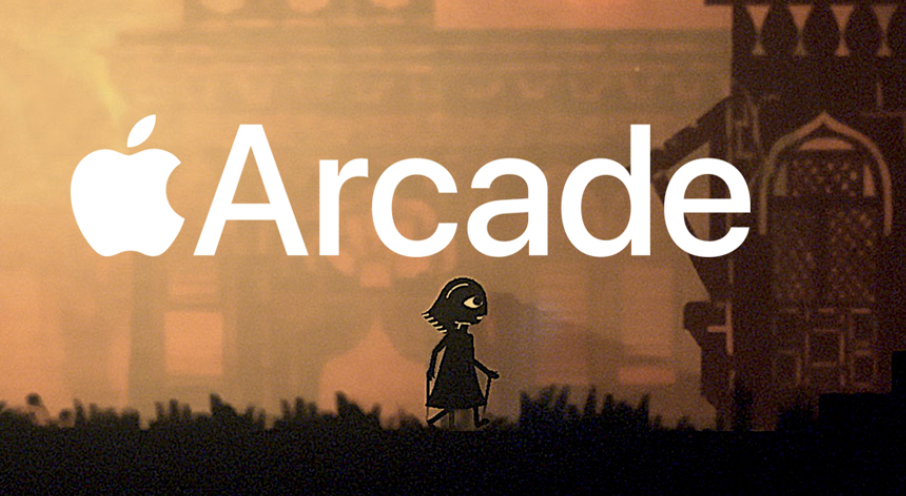Top 6 Best Features of macOS Catalina
Latest macOS Catalina has recently been launched by Apple Inc. This latest operating system has brought a whole lot of new features and changes for Mac users. Some of the most interesting features include the arrival of Apple Arcade with over 100 games. On the other hand, finally, iTunes has a split up in this new release.
Also, Sidecar has brought the capability to use an iPad as an external Mac display which definitely is an awesome feature. Further, there is the arrival of Find My App, Screen Time and much more as well.
In this article, we will share the list of Macbooks, Mac Mini, iMac and Mac Pro compatible with macOS Catalina and the hottest Top 6 features in it.
macOS Catalina Compatibility Details:
macOS Catalina is compatible with most Macs from 2012 and later.
Go to the Mac App Store or go to System Preferences > Software Update. You can see there if the new macOS version available for your machine. Also, note that the update comes in at 8.09GB.
Full list of compatible Macs:
- 12-inch MacBook
- MacBook Air, 2012 and later
- MacBook Pro, 2012 and later
- Mac mini, 2012 and later
- iMac, 2012 and later
- iMac Pro
- Mac Pro, 2013 and later
Top 6 New Features in macOS Catalina
Following are the Top 6 newly added features in the new macOS update:
1. Sidecar
A hot new feature introduced with the macOS Catalina is the option to use an iPad as an external Mac display. This works both wired or wirelessly and also allows users to mirror their screens and use an iPad and an Apple pencil like a Wacom tablet with a Mac.
2. Screen Time
Screen Time has arrived on the Mac which was introduced first in the iOS 12 to help users manage their screen time on iPhone and iPad.
3. iTunes Split-Up (Separate Music, TV, and Podcasts Apps)
iTunes has finally been split up after expanding for many years to accommodate more types of content. Apps for Music, TV, and Podcasts have been featured separately in macOS Catalina. Also, Finder now supports iOS device management. You can find your connected iPhone or iPad under ‘Locations’ in the Finder sidebar.
4. Apple Arcade
macOS Catalina has brought the 100+ Apple Arcade Games to the Mac which were previously launched with iOS 13 and iPadOS 13 for iPhone and iPad. Users can also now pair Xbox or PS4 DualShock wireless controllers.
5. Accessibility
A brand new Voice Control feature allows users to navigate their Macs completely with their voice and all of the processing is done on-device.
6. Find My App
The brand new Find My app has combined the Find My Friends and Find My iPhone apps. It also brings new functionality to help find devices even if they’re offline.
Other App Improvements
Some apps which have been updated with improvements include Photos, Reminders, Notes, Mail, and Safari. Also, there are some security improvements coming to all the Macs with a T2 Chip like an enhanced Gatekeeper and Activation Lock.
If you are planning on updating your Mac device OS to this latest version then this How To Prepare to macOS Catalina Upgrade – Must Read Instructions.
Stay Tuned to TechDetects for more interesting updates related to SmartWatches, Smart Phones and Laptops.